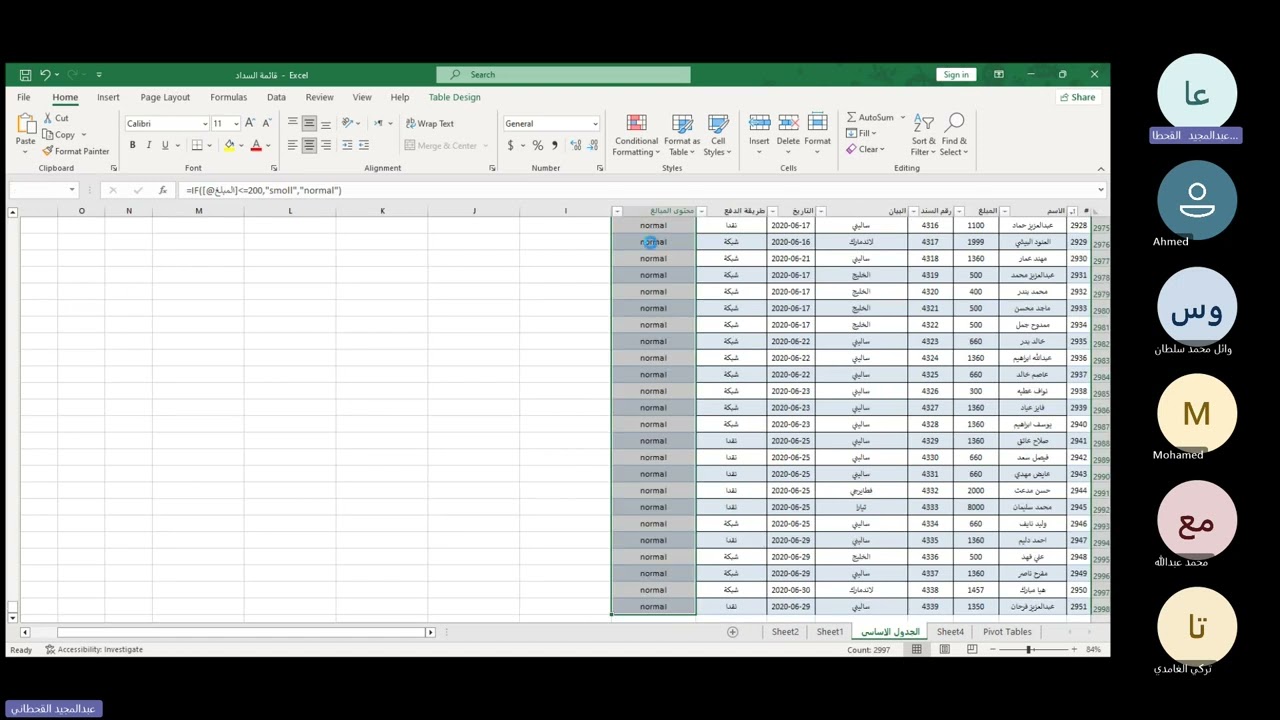- Film & Animation
- Music
- Pets & Animals
- Sports
- Travel & Events
- Gaming
- People & Blogs
- Comedy
- Entertainment
- News & Politics
- How-to & Style
- Non-profits & Activism
- Naija music
- Nollywood
- christian sermons
- christian music
- Beauty and Makeup
- DIY and Crafts
- Cooking and Recipes
- Travel and Adventure
- Education and learning
- Technology and Gadgets
- Fitness and Exercise
- Fashion and Style
- Health and Wellness
- Vlogs and Lifestyle
- Science and Exploration
- Sports and Athletics
- Pets and Animals
- Finance and Entertainment
- Arts and Creativity
- Cartoons
- hollywood
- NETFLIX
- YOUTUBE
- Tutorial
- Action Thrillers
- HEALTH
- Other
How To Perform A One-Way ANOVA Test In Excel
In this video tutorial, I’m going to show you how to perform a one-way analysis of variance, or one-way ANOVA, test by using Microsoft Excel. I will show you how to perform the test and how to interpret the results.
VIDEO CHAPTERS
00:00 Intro
00:30 My example data
01:05 Install Data Analysis ToolPak
01:40 Performing One-Way ANOVA
03:12 Interpreting the results
THE ONLINE GUIDE
https://toptipbio.com/one-way-anova-excel/
HOW I CREATED THIS TUTORIAL (AFFILIATE LINKS)
Screen recorder & editor https://techsmith.z6rjha.net/c/1988496/506622/5161
YouTube SEO https://www.tubebuddy.com/SHTeach
Software (Microsoft Word 365 ProPlus)
FOLLOW US
Website https://toptipbio.com/
Facebook https://www.facebook.com/TopTipBio/
Twitter https://twitter.com/TopTipBio
AFFILIATE DISCLAIMER
Some of the above links are affiliate links, meaning I will earn a commission if a sale is made after clicking on the link.